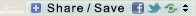Did you know that you could subscribe to any album or even to the Ztampfest Gallery as a whole with the RSS Feed or the ‘Watch’ features? You’ll be effortlessly keep updated whenever a new layout is uploaded to the gallery! A very convenient way to see any new ztampfilicious layouts. You can choose to subscribe just to the Creative Team Gallery, for example. Now, how to do this?
Easy! Just take a look at << Album Actions >> or << Item Actions >> on the left navigation menu on any given page in the gallery and you’ll see in the drop down menu there an option for RSS Feed:
Click on the ‘RSS Feed for… ‘; a new page will show up and you can choose your preferred method from the drop down menu there:
With RSS Feed, you have the options to keep updated through browser or email.
Don’t like RSS? There is another method to keep updated with Ztampfest Gallery by using the ‘Watch’ feature. When you use this method, you will be notified by email.
Under each Album or Item/Photo, you’ll see ‘Watch’ – just click it to choose what you want to be notified about: whenever there is a new layout uploaded to that particular album (say, the Creative Team Album) or whenever there is a new comment added to a particular layout (say, your layout!). You can choose both if you want.
You can also access the ‘Watch’ feature from the left navigation menu on any given page under the << Album Actions >> or << Item Actions >> dropdown menu:
That’s it! Easy peasy :). Enjoy browsing the Ztampfest Gallery! Lots of new layouts added recently!
Edited to add: with RSS Feed, you don’t have to logged in nor registered to receive updates while with ‘Watch’ you have to be a registered user and logged in.







 RSS - Posts
RSS - Posts