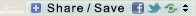October 23rd, 2011
About a couple of weeks ago, while watching a DVD on my 5 year-old MacBook Pro, my husband spilled his red wine on it. Pretty badly too. Fortunately the hard drive is not affected. However, the incident rendered the keyboard useless: only about 5% of the keys worked! The battery has stopped charging too – but this doesn’t worry me much since the battery has been quite bad for the past couple of years anyway. Now, a laptop without a working keyboard is useless! We tried to clean and dry my MBP as best we could, but the damage was done. So, what to do?
It would be a shameful waste to throw the MBP away just because of the defunct keyboard. Besides, I don’t have any fund to get a new one. So I decided to try and fix it! And I am so glad to find ifixit.com! There they have a selection of very comprehensive step-by-step how to for electronics DIY. They also sell the spare parts and the tools necessary to perform the DIY electronic repair! Their website is very easy to use too. I quickly found out which model my MBP is (it’s the A1211) and which keyboard replacement I needed, along with the tools required. I made the purchase and my order arrived in just 4 days! What an excellent service!
However, because I got sick the next day, I couldn’t do the operation until yesterday Sat, 22 October. Below is the complete run down:
 12:18
12:18
This is my operating table (usually it is our dining table). I have printed out the step-by-step instructions from ifixit.com and prepared a container to keep the screws well organized; I numbered the compartments according to the steps requiring screws removal. I also have the tool I got from ifixit.com ready.
 12:24
12:24
The easiest part is done: removing the battery and the memory cover.
 12:59
12:59
The gate is open. Removing the top case was quite difficult, especially the front side. Now I have also disconnected the ribbon cable from the logic board.
 13:07
13:07
Uncovering the keyboard connector cover. The plastic ‘spudger’, a special tool invented by the good guys at ifixit.com is very useful here!
 13:20
13:20
Disconnected all the cables and unscrewed the keyboard.
 13:27
13:27
Pushing the keyboard out using the ‘spudger’. Took me a while to figure out how to do this! See traces of the wine spill there? It’s the bottom part of the keyboard!
 13:33
13:33
The back of the old keyboard (left) and the new one (right). Now I have to reverse the steps to install the new one! (Well, it’s a refurbished one – not 100% new, but it has been tested and it has 6-month guarantee from ifixit.com).
 13:45
13:45
Being a good housekeeper, I cleaned the case first before installing the new keyboard. Makes sense, doesn’t it?
 14:06
14:06
Couldn’t get the last screw back in. The opening is the wrong shape, not a circle like the rest. There’s a faint circle-shaped dent there – probably the screw was forced in with electric screw driver which I don’t have. Fortunately it is the one under the black protecting sticker, so I left the screw under there. Hope it won’t affect negatively on the keyboard!
 14:28
14:28
Reconnected (almost) all cables back on…
 14:31
14:31
Connected the main cable back to the logic board!
 14:39
14:39
Now screwing everything back in! I noticed that they had the tip of each screw painted blue – I wonder why?
 14:58
14:58
The keyboard has been replaced! Plugged the MBP to the power. With trepidation, I am pressing the power button… Will it work? Wish me luck!
 15:00
15:00
Yay!!! Success!!! The top of the keyboard is a bit wavy (not flat) on the left and right sides, but it doesn’t affect its function so it’s okay laaa… Thanks to ifixit.com – they provide very clear instructions along with the spare parts and tools necessary for this! They rock!!!
 15:31
15:31
Out of curiosity – after tidying up my ‘operating table’ – I decided to look inside the old, broken keyboard. Peeled off the white cover, and discovered yet another traces of the spilled wine!
 15:55
15:55
This is how the inner back of your MBP keyboard looks like! (It was quite dirty so I cleaned it first). There are layers of thin plastic with embedded electronic paths sandwiched between the keys and the aluminum base. I decided to leave them be. I’m not sure what I’m going to do with this defunct keyboard – but I would like to create something with it for sure!
 16:42
16:42
Finally… A cup of coffee after the successful operation! Woohooo…!!!
Previous
So there! If you have problems with your gadget’s hardware and it’s out of warranty, do visit ifixit.com first before throwing your gadget away just because the cost to fix it is too costly. Their instructions are so clear it is easier to repair things yourself than you might have thought it would be! Seriously! Repairing is good for the environment too :).
October 13th, 2011
I relocated to Hong Kong in January 2001 and in March 2001, I moved to a studio apartment in North Point. It’s a tiny apartment with awkward nooks but I love it! I furnished it 99% with stuff from IKEA – some of which I am still using in my current home in Discovery Bay, a decade later. This is how my studio apartment looked like on March 12th 2001. If you are an IKEA fan, you would recognize most of the things here:

The Wilma Curtains from IKEA was used to divide the bedroom from the rest of the apartment. March 2001.
I packed the Wilma Curtains and kept it in the storage when I moved in to a bigger apartment with my then fiancé (now belovedst husband). Recently, we decided that we need a curtain in our living room to provide more privacy. We wanted something light and airy and my thoughts went to the Wilma Curtains. I took them out from the storage and washed them. Then I went to Sham Shui Po to get a selection of pretty lace. And here’s what I did with them:
This SimpleViewer gallery requires Macromedia Flash. Please open this post in your browser or get Macromedia Flash
here.
This is a
WPSimpleViewerGallery
The ‘new’ Belaced Wilma on our window now:

Sewn with different colored threads. I need to practise more to sew in perfect straight lines...
October 12th, 2011
These little packets are prepared with love. They are the Surprise Gift for the lucky winners of Ztampf! 6th Challenge. Inside each one of them there is something from Hong Kong and something from Indonesia – my two homes! Right now, they are somewhere between Hong Kong and North America – up in the air to eventually reach their recipients whom I hope will enjoy it!

I hope you will like what you are getting :) Hint: one of the things is adjustable!
October 11th, 2011
Last Wednesday, October 5th is a National Day Holiday here in Hong Kong. My younger step-daughter is visiting us from Australia so it’s time for a family outing! Since the weather has finally turned much cooler now, we decided to walk the Discovery Bay-Mui Wo Trail and then back to Discovery Bay by the ferry. In case you are wondering, both Discovery Bay and Mui Wo are on Lantau Island, the largest island in Hong Kong where we live.
Mui Wo is a rural town on the eastern coast of Lantau Island. The history of Mui Wo dates back to the last days of the Southern Song Dynasty. Fleeing south from the invading Mongols, in 1277 the imperial court sought refuge in Silvermine Bay (at that time known as Mei Yu). In March 1278, whilst attempting a further escape from the Mongols, the penultimate Song Dynasty Emperor Duanzong fell from a boat and almost drowned. After his rescue, he became ill and died a few months later at Mui Wo. Duanzong’s successor, Emperor Huizong of Song was enthroned at Mui Wo on May 10, 1278. [from Wikipedia] Today, Mui Wo is a collection of villages and hamlets, with a beach, fields, and a small wetland that’s home to egrets. The villages have become popular with urbanites looking for a quieter life. Close to the pier and bus terminus you will find the market and a selection of Chinese and international restaurants, mostly serving seafood which you can enjoy while gazing at the sea.
The Discovery Bay-Mui Wo Trail is a lovely one, although we found it was a bit further and harder than we expected (too many steep steps!). Fortunately, the day was a bit overcast with a few drizzles which has mercifully cooled the weather down for us and the view from the top of the hills was indeed beautiful – yes, even on an overcast day! Along our walk, we passed some small villages and a few organic vegetable gardens – quite a rarity in Hong Kong! We had a late lunch at the Turkish restaurant in Mui Wo – it was delicious! We ended the trip with a quick browse at the local secondhand bookshop that carries many wonderful old books before dashing off to catch the ferry back to Discovery Bay.
Here are some pictures that I took on our walk:
This SimpleViewer gallery requires Macromedia Flash. Please open this post in your browser or get Macromedia Flash
here.
This is a
WPSimpleViewerGallery
October 3rd, 2011
Each of these creative ladies is receiving a $25 Coupon to Studio Ztampf! and a Surprise Gift which will be mailed from Hong Kong to wherever they are! Congrats, Ladies – and thank you so much for participating with your wonderful layouts! Please email me your postal address so I can send your Surprise Gift. I hope you will enjoy your prizes soon!
Now, let’s take a look at their layouts:
Anne of Alamo came up with the most exciting and creative layout to celebrate Ztampf! 6th Anniversary! It’s a layout that is also a game: I was to find the six hidden six number/word and six hidden birds in it! Fantastic, eh! I found it so touching and so enjoyed playing along! Can you spot the six hidden sixes and six hidden birds here?

by Anne of Alamo
My fabulous fellow Studio Girl, Lor created this sweet layout about her lovely daughter:

by Lor
twinsmomflor‘s layout on her ballerina twins is just fantastic, don’t you think?

by twinsmomflor
readingfool came up with something quite different with her play of words – it looks quite dreamy!

by readingfool
Cynthia‘s layout really blows me away! She really has a knack to put together so many different things into a rich, beautiful harmony…

by Cynthia
janbull‘s pretty layout on her pretty daughter is so elegant – I love the clean look style:

by janbull
Finally, a special thank you to my friend and Z!Girl LynnZant who is always so supportive! Look what she has made for me:

by LynnZant
Thanks again, Everyone!














 RSS - Posts
RSS - Posts