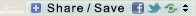About a couple of weeks ago, while watching a DVD on my 5 year-old MacBook Pro, my husband spilled his red wine on it. Pretty badly too. Fortunately the hard drive is not affected. However, the incident rendered the keyboard useless: only about 5% of the keys worked! The battery has stopped charging too – but this doesn’t worry me much since the battery has been quite bad for the past couple of years anyway. Now, a laptop without a working keyboard is useless! We tried to clean and dry my MBP as best we could, but the damage was done. So, what to do?
It would be a shameful waste to throw the MBP away just because of the defunct keyboard. Besides, I don’t have any fund to get a new one. So I decided to try and fix it! And I am so glad to find ifixit.com! There they have a selection of very comprehensive step-by-step how to for electronics DIY. They also sell the spare parts and the tools necessary to perform the DIY electronic repair! Their website is very easy to use too. I quickly found out which model my MBP is (it’s the A1211) and which keyboard replacement I needed, along with the tools required. I made the purchase and my order arrived in just 4 days! What an excellent service!
However, because I got sick the next day, I couldn’t do the operation until yesterday Sat, 22 October. Below is the complete run down:
This is my operating table (usually it is our dining table). I have printed out the step-by-step instructions from ifixit.com and prepared a container to keep the screws well organized; I numbered the compartments according to the steps requiring screws removal. I also have the tool I got from ifixit.com ready.
Couldn’t get the last screw back in. The opening is the wrong shape, not a circle like the rest. There’s a faint circle-shaped dent there – probably the screw was forced in with electric screw driver which I don’t have. Fortunately it is the one under the black protecting sticker, so I left the screw under there. Hope it won’t affect negatively on the keyboard!
This is how the inner back of your MBP keyboard looks like! (It was quite dirty so I cleaned it first). There are layers of thin plastic with embedded electronic paths sandwiched between the keys and the aluminum base. I decided to leave them be. I’m not sure what I’m going to do with this defunct keyboard – but I would like to create something with it for sure!
So there! If you have problems with your gadget’s hardware and it’s out of warranty, do visit ifixit.com first before throwing your gadget away just because the cost to fix it is too costly. Their instructions are so clear it is easier to repair things yourself than you might have thought it would be! Seriously! Repairing is good for the environment too :).



 RSS - Posts
RSS - Posts