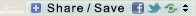October 18th, 2012
So I have been away for two weeks visiting my old folks back in Jakarta, Indonesia. Back to Hong Kong late last night and this is what happened when I turned on my beloved-4-year-11-month iMac (runs OS 10.6.8):

The start-up chime sounded, then a blank white screen appeared. Eventually, a dark grey folder with question mark appeared at the center of the screen, flashing. Nothing else happened. Nothing I could do except to turn it off using the power button.
I cannot run any diagnostic tool because the optical drive has died about a year ago. So I went to the Apple Support Forum to find out how to fix this issue:
I have followed some of the steps described here: http://support.apple.com/kb/TS1440?viewlocale=en_US
First, I disconnected my mouse and Wacom Tablet. Restarted. The problem persisted: white screen, followed with a flashing folder with question mark. So I turned it off with the power button.
Then I turned on my iMac again. Upon pressing the Option key, a cursor appeared. I connected my Apple mouse, and I am able to move the cursor around. But there is nothing there to click, the screen is a blank white, unresponsive screen (the folder with question mark did not appear).
Next I tried resetting the NVRAM/PRAM since I cannot reboot from the installation CD. After the second chime, the computer restarted but the only change happened was the speaker volume became much louder, which indicates that the PRAM has been reset. The screen stay blank white until the folder with question mark appeared and flashing again…
What to do now?
October 23rd, 2011
About a couple of weeks ago, while watching a DVD on my 5 year-old MacBook Pro, my husband spilled his red wine on it. Pretty badly too. Fortunately the hard drive is not affected. However, the incident rendered the keyboard useless: only about 5% of the keys worked! The battery has stopped charging too – but this doesn’t worry me much since the battery has been quite bad for the past couple of years anyway. Now, a laptop without a working keyboard is useless! We tried to clean and dry my MBP as best we could, but the damage was done. So, what to do?
It would be a shameful waste to throw the MBP away just because of the defunct keyboard. Besides, I don’t have any fund to get a new one. So I decided to try and fix it! And I am so glad to find ifixit.com! There they have a selection of very comprehensive step-by-step how to for electronics DIY. They also sell the spare parts and the tools necessary to perform the DIY electronic repair! Their website is very easy to use too. I quickly found out which model my MBP is (it’s the A1211) and which keyboard replacement I needed, along with the tools required. I made the purchase and my order arrived in just 4 days! What an excellent service!
However, because I got sick the next day, I couldn’t do the operation until yesterday Sat, 22 October. Below is the complete run down:
 12:18
12:18
This is my operating table (usually it is our dining table). I have printed out the step-by-step instructions from ifixit.com and prepared a container to keep the screws well organized; I numbered the compartments according to the steps requiring screws removal. I also have the tool I got from ifixit.com ready.
 12:24
12:24
The easiest part is done: removing the battery and the memory cover.
 12:59
12:59
The gate is open. Removing the top case was quite difficult, especially the front side. Now I have also disconnected the ribbon cable from the logic board.
 13:07
13:07
Uncovering the keyboard connector cover. The plastic ‘spudger’, a special tool invented by the good guys at ifixit.com is very useful here!
 13:20
13:20
Disconnected all the cables and unscrewed the keyboard.
 13:27
13:27
Pushing the keyboard out using the ‘spudger’. Took me a while to figure out how to do this! See traces of the wine spill there? It’s the bottom part of the keyboard!
 13:33
13:33
The back of the old keyboard (left) and the new one (right). Now I have to reverse the steps to install the new one! (Well, it’s a refurbished one – not 100% new, but it has been tested and it has 6-month guarantee from ifixit.com).
 13:45
13:45
Being a good housekeeper, I cleaned the case first before installing the new keyboard. Makes sense, doesn’t it?
 14:06
14:06
Couldn’t get the last screw back in. The opening is the wrong shape, not a circle like the rest. There’s a faint circle-shaped dent there – probably the screw was forced in with electric screw driver which I don’t have. Fortunately it is the one under the black protecting sticker, so I left the screw under there. Hope it won’t affect negatively on the keyboard!
 14:28
14:28
Reconnected (almost) all cables back on…
 14:31
14:31
Connected the main cable back to the logic board!
 14:39
14:39
Now screwing everything back in! I noticed that they had the tip of each screw painted blue – I wonder why?
 14:58
14:58
The keyboard has been replaced! Plugged the MBP to the power. With trepidation, I am pressing the power button… Will it work? Wish me luck!
 15:00
15:00
Yay!!! Success!!! The top of the keyboard is a bit wavy (not flat) on the left and right sides, but it doesn’t affect its function so it’s okay laaa… Thanks to ifixit.com – they provide very clear instructions along with the spare parts and tools necessary for this! They rock!!!
 15:31
15:31
Out of curiosity – after tidying up my ‘operating table’ – I decided to look inside the old, broken keyboard. Peeled off the white cover, and discovered yet another traces of the spilled wine!
 15:55
15:55
This is how the inner back of your MBP keyboard looks like! (It was quite dirty so I cleaned it first). There are layers of thin plastic with embedded electronic paths sandwiched between the keys and the aluminum base. I decided to leave them be. I’m not sure what I’m going to do with this defunct keyboard – but I would like to create something with it for sure!
 16:42
16:42
Finally… A cup of coffee after the successful operation! Woohooo…!!!
Previous
So there! If you have problems with your gadget’s hardware and it’s out of warranty, do visit ifixit.com first before throwing your gadget away just because the cost to fix it is too costly. Their instructions are so clear it is easier to repair things yourself than you might have thought it would be! Seriously! Repairing is good for the environment too :).




 RSS - Posts
RSS - Posts