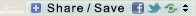So! In response to some interests expressed by some people here in Hong Kong to learn digital scrapbooking, I decided to hold some digi workshops! How exciting! I have several workshops planned, ranging from the basic to advanced hybrid projects. Let’s start with the basic first:
Introduction to Digital Scrapbooking
A small workshop for beginners to get you started with digital scrapbooking.
Maximum 3 participants per session.
What it covers:
1. The Principals of Digital Scrapbooking
2. The Basic How To
3. Creating Your First Page Using QuickPages
What you will get:
1. US$20 (approx. HK$155) worth of products of your choice from Ztampf! Shop + a 25% OFF Discount Coupon for your next purchase at Ztampf!
2. Print out of your pages on an A3 Canon Photo Pro Paper and on an A4 Canon Fine Art “Photo Rag” Paper. FYI: one A3 size paper will fit one 12″x12″ layout or a few of smaller sized layouts/cards, while one A4 size paper will fit one 8″x8″ layout or a few card sized layouts.
3. The necessary knowledge to start doing digi, plus some tips and tricks!
4. Three hours of fun :)
Fee:
HK$450 per person per session, to be transferred to my bank account* by three days prior to the workshop date at the latest. Upon receiving the payment, I will email you a US$20 Gift Certificate to use at Ztampf! Shop. Download the products you want to use for the workshop and bring them with you to the workshop (either in your laptop hard drive or on a CD-Rom).
Bring along with you:
1. Your laptop (make sure the battery is fully charged, and bring along the DC power with you)
2. You have to have an image editing program installed in your laptop, i.e. Photoshop Elements, Corel Photo Paint, Paint Shop Pro, Microsoft Picture It or anything similar
3. Photographs that you want to scrap with, along with the Ztampf! products you got
4. A Folder or a Paper Tube to keep your print outs later
Snacks and drinks will be provided. You are more than welcome to bring your own to share too :)
Time:
Monday, February 23rd 2009
Morning Session, 10:00 a.m. to 1:00 p.m.
and
Tuesday, February 24th 2009
Afternoon Session, 2:00 to 5:00 p.m.
Where:
Greenish Court*, Greenvale Village, Discovery Bay, Hong Kong
If you are not familiar with DBay, I can also meet you down at the DBay Ferry Pier around 30-45 minutes prior to the workshop time.
*Complete address along with banking information will be disclosed upon registration.
To Register:
Email me with the following information (you can copy and paste this to your email):
Name:
Mobile No.:
Session Preferred:
Operating System you are familiar with:
Image Editing Program you have/use:
In the scale of 1 to 10, how familiar are you with your Image Editing Program?
Have you worked with Layers in your Image Editing Program before?
That’s it! Hope to hear back from you soon :).
Thanks!















 On the left is the common way of using just the ‘Clipped Version’. On the right made use of both versions to create a complete paper clip being clipped through a short material, with the bottom part of the paper clip peeks out.
On the left is the common way of using just the ‘Clipped Version’. On the right made use of both versions to create a complete paper clip being clipped through a short material, with the bottom part of the paper clip peeks out.

































 RSS - Posts
RSS - Posts