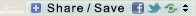Have you seen the latest set in the popular Hipstagramix Line? Well, take a look now, if you haven’t!
Here comes Hipstagramix Painted, the third set in the Hipstagramix Series! A perfect companion to the Hipstagramix Grunge and Hipstagramix Dreamy, makes creating artistic, painterly looking photos so quick and easy.
This Hipstagramix provides you with 6 photo-edges/frames + 6 photo overlays + 6 drop shadows + a square clipping mask for the photo (6″x6″). Mix and match these elements and you will get a variety of awesome ‘filters’. Combine two or more overlays with two or more borders, you’ll get even more! Play with the opacity levels and layer blending mode – the possibilities are endless! You’ll have fun using this set and you’ll love how it transform your photos!
Let’s see at how the Z! Girls and SBG Crew are using the Hipstagramix Painted in their awesome layouts done with various Ztampf! stuff:
And I got to play too… with photos I took during my trip to Bali with my youngest brother and his cute family back in February this year:

Besides the Hipstagramix Painted, I also used Balinesia Series, with the water overlay from Liquid Kit

Besides Hipstagramix Painted,I also used Treasures Accents Pack, with Water Babies background paper

Besides Hipstagramix Painted, I also used Balinesia Series
All the layouts above are done with various Ztampf! stuff available from Studio Ztampf!
In case you missed them, here are the first two sets from the Hipstagramix Line:
See more ztampfilicious things at Studio Ztampf! now!


























 RSS - Posts
RSS - Posts