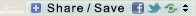So I have been cooking, and discovered that I enjoy it! I don’t really follow any recipe, I would make up my own whenever I feel inspired – usually just putting things I love together, prepared in a simple way. I have always loved baked or grilled dishes, so cooking with an oven is my go to method. This one here is my newest and most successful one so far.
I came up with this chicken dish to provide a healthy, well balanced meal that is bursting with various flavours that I love: spicy, tangy, zingy, herby, with a hint of sweetness. It might be too strong for some people, so you can reduce some ingredients according to your personal taste. In fact, I can’t tell you exactly the amount of each ingredient I use because I just play it by the ear – or by my taste buds, to be more precise ;). You can prepare the seasoning paste in bulk and store it in an airtight jar in the fridge, ready to use any time. This way, you can prepare your meal very quickly!
You will need an oven for this dish.

This layout is done with Ztampf! Metalese Two Paper Pack and elements from the Holiday Recipe Set.
Fhung’s Garlichicken
INGREDIENTS
Paste à la LF
Minced Garlic
Grated Ginger
Fresh Lemon Juice
Chopped Red Chilli
Palm Sugar
Butter
Salt
Olive Oil
• Chicken Breast Fillet
– skinned, boneless
• Fresh Basil Leaves
• Prosciutto Slices
***
• Potatoes
• Pumpkin
• Broccoli
• Semi-dried Tomatoes
PREPARATIONS
Mix in all the ingredients of the Paste in a jar with wide opening. Stir well until you reach an even blend.
Heat the oven to reach 140ºC/ 284ºF.
Get your roasting pan ready. Brush the surface lightly with olive oil.
Slice the chicken breast from the side, leaving the other side intact. Open it so it lays flat. Apply the paste generously – or to taste, interleaving with prosciutto slices and basil leaves on both sides. Close it. Apply some more paste on top of the closed chicken piece. Do this to each chicken breast piece.
Put into the roasting pan together with the potatoes, pumpkin and broccoli. You may brush them all lightly with the paste. Leave it in the oven until the outer part of the chicken starts to brown a bit. Add in the semi-dried tomatoes. Increase the heat to 180ºC/ 392ºF and leave it until the chicken surface looks deliciously brown. Turn off the oven. Serve.
That’s it! Very simple, isn’t it? I hope you’ll enjoy it! If you tried this out, please share with me :)




 RSS - Posts
RSS - Posts