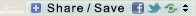A customer emailed me this:
“I have purchased a number of your beautiful packages and would like to use the Album and Ensembles pages on 8.5×11 pages. That means I am trying to re-size them and when I do that I loose the benefit of using the Group with Previous function that makes these pages so desirable. I am working and printing from home and so would very much like to keep this standard size.
Can you help?
I absolutely love your work and will be very disappointed if I cannot use your wonderful packages to the fullest. I know of a couple of other scrappers that would like to hear this answer so may be it would be a good subject for your newsletter. I am somewhat new to scrapbooking and so hope that I am not bring up questions that you have answered long ago!
Looking forward to your reply.
Pat”
Are you a 8.5×11 scrapper? Do you face similar problems with her? Don’t worry, I’ve written a couple of small tutorials here to help you out :). I hope they are clear enough. Do not hesitate to ask if you need further clarifications, OK!
The instructions here are for Photoshop/Photoshop Elements. The main thing before you begin is to make sure to have the ‘Constraint Proportions‘ option in the Image Size dialog box selected. If you are using other program, I’m sure there is a similar option available, so be sure to look for it. The bottom line is to make sure that when you resize, you do so proportionately so the result will look right.
1. Using 12×12 QuickPages on 8.5×11 pages
To keep the right proportion of the QuickPages, first resize them proportionately to 8.5 x 8.5 in (if you use Photoshop/Photoshop Elements: in the Image Size option, set to 70.83% or 2550 x 2550 px). Then choose a complimentary background paper. You can use a matching main paper used in the QuickPage, or you can choose a contrasting paper instead. Resize this paper to 11 x 11 in (91.67% or 3300 x 3300 px).
Now open a new file of 8.5 x 11 in page. Copy or drag the resized background paper layer to it. Align it so it’s centered. Then copy or drag the resized QuickPage and center it as well. For a softer blending between them, use your Lasso Tool, set the feather to around 55, then ‘draw’ it around the edges of the QuickPage. Then cut that portion by pressing Control+X for PC or Command+X for Mac. Finally insert your photo behind the QuickPage layer and if you wish, you can add further text or embellishment on top of the QuickPage layer. See the samples here:
Sample 1. Using a matching background paper: ‘lasso’ the edges of the QuickPage and remove the area to achieve a somewhat seamless look. I’m using Bohemian Rhapsody Package Saving here.

Sample 1b. Here’s how it looks like without utilizing the ‘lasso technique’ – note the straight, more obvious edges of the QuickPage against the background paper behind it:

Sample 2. Using a contrasting background paper: elements are added between the QuickPage and the Background Paper (the lace), also on top of them for a more unified look (the beaded stapler and stitches). I’m using Phrench Phoebe Package Saving here.

Sample 3. A few QuickPages can be simply cropped to fit 8.5×11 pages like this one from the Birthday Bliss Album Set. It is dragged and centered on a 8.5×11 page then proportionately resized to 90.75%.

2. Using Ensembles on 8.5×11 pages
For the Ensembles, it is easy too. A few of them might be small enough to just be dropped on a 8.5×11 pages.The key is to get the background paper you want to use with it resized correctly. There are 2 ways to do this:
1. By resizing the background paper to 11×11 then center it on a 8.5×11 page like described above for using 12×12 QuickPages on 8.5×11 pages. This work best for papers with evenly spread out patterns.
Sample 4. a 12×12 page proportionately resized to 11×11 and then cropped to fit a 8.5 x 11 page. Paper is from Syrin Seamstress Kit.

2a. By cropping the 12×12 paper on the most interesting part to fit a 8.5×11 page. Open a new 8.5×11 page. Then open the 12×12 paper you want to use. Drag it to the 8.5×11 page and move them around until you found the most interesting part you like the best.
Sample 5. a 12×12 paper cropped on the most interesting part to fit a 8.5×11 page. Paper used here is from the Bohemian Rhapsody Kit.

2b. By resizing the 12×12 background paper to 11×11 first, then drag it to a 8.5×11 page and move the up and down until you find the look you like the best.
Sample 6. a 12×12 paper proportionately resized to 11×11 and then cropped on the most interesting part to fit a 8.5×11 page. Paper used is from Year In Revue Kit.

For the Ensembles themselves, just resize them proportionately. If you’re on Mac, just press the ‘Shift’ key while you are dragging the corner of the Ensemble with your mouse to resize it. In PC, I think it’s it’s the ‘Control’ key that you have to press – I’m not sure though but you can try. Another way is to use the Image Size feature: select the Ensemble then set the scale percentage accordingly.
Sample 7. An Ensemble proportionately resized to fit into a 8.5×11 page. The paper is proportionately resized down to 92% and placed on a 8.5×11 page while the Ensemble is proportionately resized down to 85%. Both are from the Birthday Bliss Package Saving.

Tips: It is usually easier to work by dragging whatever you want to use on a 8.5×11 page. This way you can see how exactly things look would look like when you resize and move them around on the 8.5×11 page.
That’s it! I hope you will find these tutorials useful. Questions? Just ask me here on the Comment section or email me. Have a wonderful weekend and Happy Scrapping :).










 across the website, including the gallery and other non-shop pages.
across the website, including the gallery and other non-shop pages.























 RSS - Posts
RSS - Posts