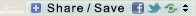Monday is here again! How was your weekend? Mine was pretty fun! We had dinner over at our best friends’ place with some other friends. We haven’t met any of them for a while so it was extra fun. Not to mention how delicious the meal was. You see, it was called the “Garlic Feast”. Mei Ning and Josh have just been back from their summer trip to Pender Island in Canada and they brought back various types of fresh, organically grown garlic from local farms there! Mei Ning is a terrific cook, she cooks mean dish – especially chinese food. But she also cooks delicious western food or anything in between. Too bad I forgot to bring my camera with me that evening… so no photos to share with you on how great the food was! Well, you’ll just have to take my word for it: the “Garlic Feast” was a huge success! We came home very well fed and feeling content with the world :). Oh and she gave us smoked salmon and ‘candied salmon’ as well as a whole piece of garlic to take home. Yummm! And she gave me a pair of pewter earrings in traditional native motif of an eagle head! Thanks, Mei Ning!
Any of you are Mac users? Do you back up your files often? Well, I have a weird experience in backing up this weekend. My new LaCie EHD came with LaCie SilverKeeper backup software. I’ve used this software a few years back and was pretty pleased with it. It’s free to download from their website and made for Macs. So I made a complete backup of my entire laptop’s content to LaTjie – the whole Macintosh HD. When I’m done, I deleted the Applications folder in LaTjie since I won’t really need it and it took up plenty of space. And then I worked with EmB (my laptop, do you remember?) as usual and performed a Sync Backup between EmB and LaTjie. Naturally, EmB is the Source/Data and LaTjie is the Destination/Backup. The expected result, logically speaking, would be: LaTjie should then have the same content as the updated EmB.
But what happened was: the files that I have deleted from EmB which were still on LaTjie from previous backup session were then copied back to EmB after the SilverKeeper Sync Backup! This is ridiculous! But what’s even more ridiculous… although I’m still not 100% sure what really happened here is that I’ve lost all the entry in my Address Book! Now, this is just too weird. I didn’t do anything that warrant such result. So the suspicion fell on the SilverKeeper Sync Backup which after all has done a ridiculous thing by copying back deleted item to the Source from the Destination – which it shouldn’t do. I was bewildered! It’s so distressing if backing up your files messed up your files instead! So far looks like it’s the only thing that was affected. I hope it will stay this way.
Anyway. So I have to look for alternatives to smartly backing up my files properly. And I found this site: http://maczealots.com/articles/backup/. Looks very promising and helpful. The entry is recent – which is important for stuff like this. I’m now trying to choose between SuperDuper! and Synk Backup. I’ll download their trial versions and decide from there, I guess. Synk seems to be more powerful with a lot of customization/control features. The best part is that Synk “offers a technology called ZeroScan, which eliminates the need for Synk to scan your entire hard drive for changes before running your backup. ZeroScan works by running in the background while you are using your Mac. Each time you make a change to a file, ZeroScan makes note of it. When your backup is run, Synk is able to read the information gathered by ZeroScan to make a backup of only the files referenced. The benefit is a faster backup experience compared to other applications, but it only works on the local machine.” And then there is this CrashPlan – it’s a unique off-site backup system that I have yet to study further in order to fully understand how it works (in practical terms, of course!). Well, I’ll definitely keep you all updated with what I found on these :).
Next. Facebook. Yup, somehow I’ve gotten into the Facebook world. I was skeptical at first. I already have a Friendster and a Multiply – I’m not very good at keeping them updated. But Facebook is different in many clever ways. I love how they make it easy, fun and quick to connect with others and to update things. Everything is delivered in neat little parcels that flow nicely bewteen each other. It’s so easy to get absorb into it. So be warned ;). Warnings aside… I would like to invite you all to join me at Facebook: find Lie Fhung and add me if you would. I have also set up a Ztampfans Group there. I think it would provide a fun alternative to keep in touch and to exchange news, discuss things, suggestions, ideas, etc. between us all. I plan to host some fun stuff there too! So have a look – there are already a lot of digiscrappers there. You’ll find some familiar faces there for sure :).



 RSS - Posts
RSS - Posts