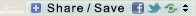Blowin’ Baubbles has just arrived at Studio Ztampf! in SBG:
I’ve made a layout with it! The AlphaSet used in the layout comes from the GelloGlass AlphaSet, which has also just been made available at Studio Ztampf!!
Now the layout:
There are two things to point out in the layout:
1. How to make the bubbles look more realistic on the photo itself
2. How to make the bubble spray appear so seamlessly floating out from the photo
Now, the keyword to question No.1 is ‘blending mode’. I use Photoshop, but I am sure that many other software have similar feature. For the bubbles that I placed on the photo, I just set the blending mode of the bubble spray layer to ‘Pin Light’: voila! The bubbles now look like an original part of the photo!

Next, but then the part of the bubbles spray outside the photo now looks funny! There is a very easy trick to fix this:
– Copy the bubbles spray layer
– Change the blending mode to ‘Normal’
– Crop the part that is overlaid on the photo (use your Lasso Tool)
Now the bubbles spray pop up even more!
Easy peasy :)
Actually, I have another version of this layout done with a different background paper! Which one you like best? The peach one above or the aqua one below?
For complete credit list of other products used in the layouts above, just click on each of the layouts above.
Well, I hope you will find this little trick useful!








 RSS - Posts
RSS - Posts