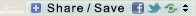With the arrival of ROBOKIT @ Scrapbookgraphics, it is only fitting to base my blog post around it. Hello, I am Tracy one of Fhungs Z!Girls.
ROBOKIT is the perfect kit for those boys in your lives, I should know I have four of them! I played with the kit when Fhung first released it at Ztampf and created these layouts…
but today I found I wanted more, I wanted to show you the versatility of this kit and that it isn’t all masculine..
so I created this art with a couple of pictures of my daughter.
Then I got to thinking, one of my favourite things about Ztampf products is how perfect the papers are for blending photos onto them. I love to be able to utilise those not so fantastic photos and the best way I have found to do this is through blending. Here is how I created the above art using the Hard Light Blending mode which was perfect for this picture.
In Photoshop CS4, After opening a new 12 x 12 document, I selected my paper, then dragged my photo onto it.
With My Photo Layer highlighted in the layers palette, I then went into Image – Adjustments and clicked on Black & White. ( I find it easier to blend when my photo is Black and White). A pop up will appear Click OK.
Go to your Layers Palette and highlight the photo layer, I selected Hard Light as I am blending into a dark background.
Using a large soft eraser – erase the areas not required from the photo
then continue and finish your art. Once you have erased the unnecessary bits, Try duplicating the photo layer and using different blending modes on each layer, try using dark and light background or even blending in a couple of photos, you can get some amazing effects and have lots of fun.
Have A Great Day!
((HUGS)) Tracy











 RSS - Posts
RSS - Posts